I'm fairly new to programming so sorry if this is simple, but I might just be missing the obvious! I have the following form which is automatically populated on load from settings stored in an INI file:
The whole form is working just as I want it to apart form one small part. The 'Close' button currently just closes the form so that if any values have changed in the text boxes since the form was loaded, the changes are lost. I want to instead prompt the user to use the Save button instead otherwise the changes will be lost.
I've been trying to do something along these lines on my close button where the value of the text boxes are checked against the variable values that they were originally populated with:
private void btnClose_Click(object sender, EventArgs e)
{
if (txtName.Text != name || txtSchName.Text != schname || txtServer1.Text != svr1 etc etc etc)
{
Warn User changes will be lost, ask user if really OK to close?
if (User chooses to to close)
{
this.Close();
}
else
{
Go back to the config form;
}
}
else
{
this.Close();
}
With over 21 text fields, I was not sure if this was the most "tidy way" of checking for changes? Any pointers would be appreciated.