For my react native android app, size of codes I have written is only 12KB
But package generated is of size 7.9MB. How can i decrease that.
As per Documentation for react native, I have already enbabled proguard on file app_root/android/app/proguard-rules.pro but size of didn't decrease
...
android {
...
buildTypes {
release {
...
minifyEnabled true
}
}
}
...
Is there a solution available for this?