Trying to add external command Clean + Rebuild both in a single click.
Was not found the solution from this question: Clean and build in one Macro
doing the same as suggested in it, still not found the exact solution.
What i have tried is
1.Make a Notepad file with Name command.exe, and add this code in it
Public Sub ReleaseBuild()
DTE.Solution.SolutionBuild.Clean(True)
DTE.Solution.SolutionBuild.Build(True)
End Sub
Public Sub DebugBuild()
DTE.Solution.SolutionBuild.Clean(True)
DTE.Solution.SolutionBuild.Build(True)
End Sub
2. Then add a command in External Tools
3. Assign a shortcut to the Command
As my External tool no is 4(By Index), i have add this command to ExternalCommand4
And the error occurred when i hit the shortcut.
Can anybody tell me where i am wrong??