I've looked into so many CSS shape resources that it's ridiculous, but I can't seem to find my answer. I'm trying to create a div with this shape so that I can put a line of text inside of it.
Is this even possible? Or do I go the other route and use a background image instead?