I am writing a report and I am displaying the total cost of all items depending on the date range selected.
At the moment the items are all displaying perfectly fine but if you notice some items are displaying multiple times (which is by default fine).
I am wanting to make a total by each item and display them each only once.
Example:
In my photo you can see that the part SOFTT-W is displayed 5 times. I am wanting to have it only appear one time but have the Cost of them all totaled and displayed. Also I want the same thing to happen with all items.
Is there a way I can do this?
I will post my SQL code and attach a screenshot.
SELECT
COMPANY."NAME" AS COMPANY_NAME,
CUSTOMER."NAME" AS CUSTOMER_NAME,
SO."NUM" AS SO_NUM,
SOITEM."STATUSID" AS SOITEM_STATUSID,
PRODUCT."ID" AS PRODUCT_ID,
PART."NUM" AS PART_NUM,
SOITEM."QTYFULFILLED" AS SOITEM_QTYFULFILLED,
SO."COST" AS SO_COST,
PART."ID" AS PART_ID,
SO."DATECOMPLETED" AS SO_DATECOMPLETED,
CUSTOMER."ID" AS CUSTOMER_ID,
SOSTATUS."ID" AS SOSTATUS_ID,
PARTCOST."TOTALCOST" AS PARTCOST_TOTALCOST,
SOITEM."TOTALCOST" AS SOITEM_TOTALCOST,
SO."CUSTOMERID" AS SO_CUSTOMERID
FROM
"CUSTOMER" CUSTOMER INNER JOIN "SO" SO ON CUSTOMER."ID" = SO."CUSTOMERID"
INNER JOIN "SOITEM" SOITEM ON SO."ID" = SOITEM."SOID"
INNER JOIN "SOSTATUS" SOSTATUS ON SO."STATUSID" = SOSTATUS."ID"
INNER JOIN "PRODUCT" PRODUCT ON SOITEM."PRODUCTID" = PRODUCT."ID"
INNER JOIN "PART" PART ON PRODUCT."ID" = PART."DEFAULTPRODUCTID"
AND PART."ID" = PRODUCT."PARTID"
INNER JOIN "PARTCOST" PARTCOST ON PART."ID" = PARTCOST."PARTID",
"COMPANY" COMPANY
WHERE
SO."STATUSID" = 60
AND (PART."ID" != 947)
AND CUSTOMER."ID" = $P{customerID}
AND SO."DATECOMPLETED" BETWEEN $P{From} AND $P{To}