I have set up App Groups for both my host app and the share extension. The identifier looks like "group.com.abc.xyzApp". Is there a way to get this string out programmatically? Also, how do I detect if app groups are set programmatically? Is trying to initialize a file container or user defaults with the app group identifier enough to know? Eg:
[[NSUserDefaults alloc] initWithSuiteName:@"group.com.abc.xyzApp"].