I am trying to use bootstrap to create a navbar. The left side of the navbar is the functional menu. The right side is nav buttons with the link to the control panel or logout page, etc.
The navbar looks like the following picture.

When I reduce the size of the browser, it should look like the following picture.

However, if the browser is in medium size, the navbar would look like the following picture.
That is, the left navbar and right navbar are not inline, instead, they pile up together.
I am wondering how to make the left and right navbar always inline, or just collapse them.
The code is at: https://jsbin.com/qeduwujadu/3/edit?html,output
I tried to follow this post to solve this issue but failed.
Any help, please?