I try use the super admin and use #!/usr/bin/python at the top however it also doesn't work
Actually, I want to open the .py document but terminal shows that print: command not found.
I try use the super admin and use #!/usr/bin/python at the top however it also doesn't work
Actually, I want to open the .py document but terminal shows that print: command not found.
Just type python in your terminal to invoke the interactive shell. You gave the command in the bash terminal beginning with #, which inactivated the whole line.
If you want to run a python script, then put your code in a file like this:
script.py
#!/usr/bin/python
print "2"
Now you can run the code typing python script.py.
The first line of the code is the shebang line, which specifies which interpreter to use, so you can run your script typing ./script.py.