.container {
background-color: lightgreen;
}
.column {
width: 31.33%;
background-color: green;
float: left;
margin: 0 1%;
}
.column:last-child {
float: none;
}<div class='container'>
<div class='column'>Column 1</div>
<div class='column'>Column 2</div>
<div class='column'>Column 3Column 3Column 3Column 3Column 3Column 3Column 3</div>
</div>Why does column three not wrap around like this: 
There is enough space for it on the right of the floated elements.