In the images below,I am trying to bring the ImageView under the StatusBar. But its not happening.
Image Screenshot on Android API 19
Image Screenshot on Android API 22
I went on Android transparent status bar and actionbar (this question) and tried to implement the same but its not working.
The xml layout of the activity is
<?xml version="1.0" encoding="utf-8"?>
<FrameLayout
android:layout_height="match_parent"
android:layout_width="match_parent"
android:fitsSystemWindows="true"
xmlns:android="http://schemas.android.com/apk/res/android">
<LinearLayout
android:id="@+id/category_layout_top"
android:fitsSystemWindows="true"
android:layout_width="match_parent"
android:layout_height="match_parent"
android:orientation="vertical">
<FrameLayout
android:layout_width="match_parent"
android:layout_height="match_parent">
<ImageView
android:fitsSystemWindows="true"
android:layout_width="390dp"
android:layout_height="390dp"
android:id="@+id/category_Image_View"/>
<android.support.v7.widget.Toolbar
xmlns:android="http://schemas.android.com/apk/res/android"
android:id="@+id/def_toolbar"
android:layout_height="wrap_content"
android:layout_width="match_parent"
android:minHeight="?attr/actionBarSize"
android:background="#00FFFFFF"
android:layout_alignParentTop="true" />
</FrameLayout>
<LinearLayout
android:layout_width="match_parent"
android:layout_height="50dp"
android:id="@+id/category_linearlayout">
<TextView android:layout_width="match_parent"
android:layout_height="match_parent"
android:singleLine="true"
android:id="@+id/category_textView"
/>
</LinearLayout>
</LinearLayout>
</FrameLayout>
I tried the below code in the onCreate() method also
setStatusBarTranslucent(true);
protected void setStatusBarTranslucent(boolean makeTranslucent) {
if (makeTranslucent) {
getWindow().addFlags(WindowManager.LayoutParams.FLAG_TRANSLUCENT_STATUS);
} else {
getWindow().clearFlags(WindowManager.LayoutParams.FLAG_TRANSLUCENT_STATUS);
}
}
style.xml
<style name="AppTheme" parent="Theme.AppCompat.Light.NoActionBar">
<!-- Customize your theme here. -->
<item name="colorPrimary">@color/colorPrimary</item>
<item name="colorPrimaryDark">@color/colorPrimaryDark</item>
<item name="colorAccent">@color/colorAccent</item>
</style>
style-v21.xml
<style name="AppTheme.NoActionBar">
<item name="windowActionBar">false</item>
<item name="windowNoTitle">true</item>
<item name="android:windowDrawsSystemBarBackgrounds">true</item>
<item name="android:statusBarColor">@android:color/transparent</item>
</style>
AppTheme is the style used in the activity.
EDIT 1
I used a color in the background of FrameLayout to check whether it was under the status bar or not. And it is not.
So the problem is not with Layout, I guess.