Following on from aksh1t's answer and rob's answer, you should use a round line cap, along with a dash pattern to do this.
The only thing I would add is that with the current code, you can end up with results like this:
Notice how at the top, you get an overlap of the dots. This is due to the fact that the circumference of the circle isn't entirely divisible by the number of dots.
You can fix this relatively easily by doing a simple bit of maths before. I wrote a few lines of code that'll allows you to provide an dot diameter value, along with an expected dot spacing - and it will try and approximate the nearest dot spacing that will result in an integral number of dots.
Also, I recommend you take an 100% layered approach, using CAShapeLayer to draw your circle. That way you can easily add animations to it without having to completely re-draw it for each frame.
Something like this should do the trick:
// your dot diameter.
CGFloat dotDiameter = 10.0;
// your 'expected' dot spacing. we'll try to get as closer value to this as possible.
CGFloat expDotSpacing = 20.0;
// the size of your view
CGSize s = self.view.frame.size;
// the radius of your circle, half the width or height (whichever is smaller) with the dot radius subtracted to account for stroking
CGFloat radius = (s.width < s.height) ? s.width*0.5-dotDiameter*0.5 : s.height*0.5-dotDiameter*0.5;
// the circumference of your circle
CGFloat circum = M_PI*radius*2.0;
// the number of dots to draw as given by the circumference divided by the diameter of the dot plus the expected dot spacing.
NSUInteger numberOfDots = round(circum/(dotDiameter+expDotSpacing));
// the calculated dot spacing, as given by the circumference divided by the number of dots, minus the dot diameter.
CGFloat dotSpacing = (circum/numberOfDots)-dotDiameter;
// your shape layer
CAShapeLayer* l = [CAShapeLayer layer];
l.frame = (CGRect){0, 0, s.width, s.height};
// set to the diameter of each dot
l.lineWidth = dotDiameter;
// your stroke color
l.strokeColor = [UIColor blackColor].CGColor;
// the circle path - given the center of the layer as the center and starting at the top of the arc.
UIBezierPath* p = [UIBezierPath bezierPathWithArcCenter:(CGPoint){s.width*0.5, s.height*0.5} radius:radius startAngle:-M_PI*0.5 endAngle:M_PI*1.5 clockwise:YES];
l.path = p.CGPath;
// prevent that layer from filling the area that the path occupies
l.fillColor = [UIColor clearColor].CGColor;
// round shape for your stroke
l.lineCap = kCALineCapRound;
// 0 length for the filled segment (radius calculated from the line width), dot diameter plus the dot spacing for the un-filled section
l.lineDashPattern = @[@(0), @(dotSpacing+dotDiameter)];
[self.view.layer addSublayer:l];
You'll now get the following output:
If you want to use this in a UIView, I would suggest subclassing it and adding the CAShapeLayer as a sublayer. You'll also want to add a masking layer in order to mask the view's contents to inside the border.
I have added an example of this in the full project below.
Full Project: https://github.com/hamishknight/Dotted-Circle-View