I have a scrollView which I instantiate programaticaly. What I want to do is to add constraints so it will look good in both horizontal and vertical orientation. The problem that constraints not working
How it looks vertically - good
How it looks horizontally - not good
Code is following
class FAPhoto: UIViewController, UIScrollViewDelegate {
var imageURLsArray = [String]()
var imageViews:[UIImageView] = []
var arrayOfPhotos = [Photo]()
var scrollView = UIScrollView()
override func viewDidLoad() {
super.viewDidLoad()
scrollView = UIScrollView(frame: self.view.frame)
view.addSubview(scrollView)
scrollView.contentSize = CGSizeMake(view.frame.size.width * CGFloat(arrayOfPhotos.count), scrollView.frame.size.height)
scrollView.pagingEnabled = true
for (var i = 0; i < arrayOfPhotos.count; i++) {
var imageView = UIImageView()
imageView.frame = CGRectMake(CGFloat(i) * view.frame.size.width, scrollView.frame.origin.y, scrollView.frame.size.width, scrollView.frame.size.height)
imageView.contentMode = .ScaleAspectFit
let image = imageView.hnk_setImageFromURL(NSURL(string: arrayOfPhotos[i].url!)!)
scrollView.addSubview(imageView)
}
}
override func viewWillAppear(animated: Bool) {
}
override func viewWillLayoutSubviews() {
let bindings = Dictionary(dictionaryLiteral: ("scrollView", self.scrollView))
let horizontalConstraints =
NSLayoutConstraint.constraintsWithVisualFormat(
"H:|-0-[scrollView]-0-|",
options: [],
metrics: nil,
views: bindings)
self.view.addConstraints(horizontalConstraints)
let verticalConstraints =
NSLayoutConstraint.constraintsWithVisualFormat(
"V:|-0-[scrollView]-0-|",
options: [],
metrics: nil,
views: bindings)
self.view.addConstraints(verticalConstraints)
}
}