Is it possible to upload the image html2canvas gives, to database. Bassically when i click Save, it redirects me to save.php where i can see the screenshot i made, view the image, and view the image locally on my local server.
The main question is, can a form be made, where on save.php i will be able to save the image as a random number (etc 32245652226225.jpg) into a specific folder and insert the value into database with values: img_name , img_date
Then i could retrive all the images from database, and sort them by date. I would appreciate any help.
This is my index.php
function capture() {
$('#target').html2canvas({
onrendered: function (canvas) {
//Set hidden field's value to image data (base-64 string)
$('#img_val').val(canvas.toDataURL("image/png"));
//Submit the form manually
document.getElementById("myForm").submit();
}
});
}<form method="POST" enctype="multipart/form-data" action="save.php" id="myForm">
<input type="hidden" name="img_val" id="img_val" value="" />
</form>
<input type="submit" value="Sacuvaj" onclick="capture();" />
<div id="target">
<h1>TESTING</h1>
</div>And this is the save.php
<?php
//Get the base-64 string from data
$filteredData=substr($_POST['img_val'], strpos($_POST['img_val'], ",")+1);
//Decode the string
$unencodedData=base64_decode($filteredData);
//Save the image
file_put_contents('slika.jpg', $unencodedData);
?>
<h2>Screenshoot</h2>
<table>
<tr>
<td>
<a href="slika.jpg" target="blank">folder</a>
</td>
<td align="right">
<a href="index.php">nazad</a>
</td>
</tr>
<tr>
<td colspan="2">
<br />
<br />
<span>
</span>
<br />
<?php
//Show the image
echo $_POST['img_val'];
echo '<img class="img-responsive" src="'.$_POST['img_val'].'" />';
?>
</td>
</tr>
</table>
<style type="text/css">
body, a, span {
font-family: Tahoma; font-size: 10pt; font-weight: bold;
}
img{
width:400px;
}
</style>