i want to find out that mspaint shortcut exist in desktop or no? if its exist, user score is 7 else its 0. i use this code:
string path = Environment.GetFolderPath(Environment.SpecialFolder.Desktop);
if (Directory.Exist (path + @"\mspaint.exe"))
{
Controller.ExamController.AddExam(1, n, 7, time, Session.currentUserId);
}
else
{
Controller.ExamController.AddExam(1, n, 0, time, Session.currentUserId);
}
but anyway the result is "0".but this code works for directory and folders and return 7. also i try "File.Exist" but it has same problem.
How can i check a shortcut of specific program exist in desktop or no?
if (questionNumber == 2)
{
string path = Environment.GetFolderPath(Environment.SpecialFolder.Desktop);
var list = Directory.EnumerateFiles(path);
foreach (var v in list)
{
var extension = Path.GetExtension(v);
if (extension.Equals(".lnk", StringComparison.InvariantCultureIgnoreCase))
{
WshShell shell = new WshShell();
IWshShortcut link = (IWshShortcut)shell.CreateShortcut(v);
if (Path.GetFileName(link.TargetPath).Equals("mspaint.exe", StringComparison.InvariantCultureIgnoreCase))
{
Controller.ExamController.AddExam(1, n, 7, time, Session.currentUserId);
}
else
{
Controller.ExamController.AddExam(1, n, 0, time, Session.currentUserId);
}
}
}
}
when i use this, its ok, but it returns 0 for not exist and return both of 0 and 7 for exist