I don't think that you could change VS 2013 to look like exactly similar to VS 2010, but! once you have ported your VS 2010 solutions to VS 2012 (platform toolset 110) or VS 2013 (platform toolset 120), you can open the ported solution in VS 2010.
<PropertyGroup Condition="'$(Configuration)|$(Platform)'=='Debug|Win32'" Label="Configuration">
<ConfigurationType>Application</ConfigurationType>
<UseDebugLibraries>true</UseDebugLibraries>
<CharacterSet>Unicode</CharacterSet>
<PlatformToolset>v120</PlatformToolset>
</PropertyGroup>
Please see the element PlatformToolset under PropertyGroup element, VS 2013 would add this information to use vc-runtime 120. You have to have VS 2013 installed to use v120 platform toolset. Have a look at this question to use v120 platform toolset with Visual Studio 2010.
On the flip side Visual Studio 2013 has this provision to select v100 toolset, you can open VS 2010 project in VS 2013 and specify the platform toolset (please see the screenshot)