i download OpenCV library then unzip it and serf the library and saw that include a samples
They was show at screenshot.
When i try to open it with AndroidStudio, it dont understand that it's app. And the first a got massege
i skip it and open the tree of the project
and that's how it looks
As far as i understand the fact is that sample is IntelliJ "classic" projects. And if i want migrate it in Gradle-based projects i should make some step according this tutorial .
And the first stap say us -Create a basic "build.gradle" file
How i can create it?