How do I fix the following?
<<<<<<< HEAD
<<<<<<< HEAD
-(int)existsMedia:(NSNumber*)mediaId {
NSFetchRequest *request = [[NSFetchRequest alloc] init];
NSPredicate *predicate = [NSPredicate predicateWithFormat:[NSString stringWithFormat:@"mediaId == %@", mediaId]];
=======
-(int)existsMedia:(NSNumber*)mediaMessageId {
NSFetchRequest *request = [[NSFetchRequest alloc] init];
NSPredicate *predicate = [NSPredicate predicateWithFormat:[NSString stringWithFormat:@"messageId == %@", mediaMessageId]];
>>>>>>> dc244e93b3e351ab6dce5785e1f2b686305a0051
=======
-(int)existsMedia:(NSNumber*)mediaMessageId {
NSFetchRequest *request = [[NSFetchRequest alloc] init];
NSPredicate *predicate = [NSPredicate predicateWithFormat:[NSString stringWithFormat:@"messageId == %@", mediaMessageId]];
>>>>>>> parent of 4a5c497... Bug Hunting for Media Support
NSEntityDescription *entity = [NSEntityDescription entityForName:@"ELMMedia" inManagedObjectContext:managedObjectContext];
[request setEntity:entity];
[request setPredicate:predicate];
NSError *error;
NSUInteger count = [managedObjectContext countForFetchRequest:request error:&error];
[request release];
Actually, yes, there was a merge. But I don't know why. Is it possible to get my correct commit on 00:25?