This is first time I am using Git. In Git, I tried to commit some files. I had to force commit as some conflicts was arising. But When I checked it online a Black folder was present there (In the given figure its ADME). This seems like hidden folder. Now I want to remove this folder. But don't know how to do it. Please help. Note:- I had committed all the files at same moment.
Asked
Active
Viewed 1,747 times
1 Answers
1
It is a submodule. to remove it do the following:
Delete relevant line from the .gitmodules file
Delete relevant section from .git/config
Run git rm --cached path_to_submodule (no trailing slash)
Commit and delete the now untracked submodule files.
Orange WebDev
- 743
- 5
- 10