In Angular 1 I could select the default option for a drop down box using the following:
<select
data-ng-model="carSelection"
data-ng-options = "x.make for x in cars" data-ng-selected="$first">
</select>
In Angular 2 I have:
<select class="form-control" [(ngModel)]="selectedWorkout" (ngModelChange)="updateWorkout($event)">
<option *ngFor="#workout of workouts">{{workout.name}}</option>
</select>
How could I select a default option given my option data is:
[{name: 'arm'}, {name: 'back'}, {name:'leg'}] and my value I to default on on is back?