I have been trying to get the desired result as below but in-vain. I need to mask an imageview into text so that the imageview looks like text but still works as an imageview such that i can use zoom functionality in it.
The image should not overflow beyond the text border. I have out Glide-Transformations and some others but it didn't workout.The text is dynamic and can be replaced by any letters or words.
EDIT
Here's a code snippet:
Glide.with(this).load(R.drawable.eagle).override(width, height).bitmapTransform(new CenterCrop(this),
new MaskTransformation(mContext, R.drawable.mask_e)).into(Imageview);