1.This Image shows the "root view controller",If I clicks the "from" text box it shows the date picker properly.In story board "root view controller" in "cyan colour".
2.This Image shows the another "view controller",If I clicks the "start date" text box it shows the date picker properly.In story board "view controller" in "pink colour".
3.This Image shows the another "view controller" with "cancel" button.On click "cancel" button it redirects to other controller.In story board "view controller" with "landscape orientation".
My piece of code for redirecting to some other controller:
- (IBAction)btnCancel:(id)sender
{
NSString * storyboardName=@"Main";
UIStoryboard *storyboard =[UIStoryboard storyboardWithName:storyboardName bundle:nil];
UITabBarController *tab =[storyboard instantiateViewControllerWithIdentifier:@"Bar"];
[self presentViewController:tab animated:NO completion:Nil];
}
After this scenario,Again I goto the previous pages,then select date picker it shows some other "orientation" or "angle".refer Below screen shots
4.After On click the "cancel" button,Then I goes to previous pages,then click "From" text box,the date picker shows in some other angle.
5.After On click the "cancel" button,Then I goes to previous pages,then click "start date" text box,the date picker shows in some other angle.
6.This Image shows screen shot of story board for these controllers.
I thought that redirecting to some other pages causes this issue.How to solve this through UI Storyboard or programatically.Please give any ideas to me.Thanks in advance.