I am moving from TortoiseSvn to TortoiseGit. But enountered some unexpected difficulties.
My working paradigm is as simple as:
- Check out code
- Change some code
- Share with others for code review
- Commit changes
Why bother to have the 3 syntactically similar commands below?
And Pull and Fetch even share the identical icon. What a user-friendly design!