If you want to generate the update SQL automatically, you can ask Hibernate to do so; just add the lines below to your Spring Boot configuration:
spring.jpa.properties.javax.persistence.schema-generation.create-source=metadata
spring.jpa.properties.javax.persistence.schema-generation.scripts.action=update
spring.jpa.properties.javax.persistence.schema-generation.scripts.create-target=update.sql
When you execute the application, this will generate a file named update.sql on the root of your project. Now, you can just copy and paste them into your Flyway migration.
This was adapted from this other answer: https://stackoverflow.com/a/36966419/679240 ; it is basically the same logic, except that one wants to generate a database creation script, while I needed an update script, instead.
BTW, if you want to replace the names of the foreign keys on the script with more readable ones, you could use this regex: ^(alter table .*?)(\w+)(\s+add constraint )\w+( foreign key \()(.*?)(\).*) with this replacement: $1$2$3fk_$2__$5$4$5$6; this will change the names of the FKs in the script to fk_name_of_the_table__name_of_the_field.