I have created a label programmatically.it's with is equal to the device width and I have aligned it to right.so it shows the text from right. like this
like this
titleLabel.textAlignment = NSTextAlignmentRight;
then I gave a text to the label.
titleLabel.text = @"Flight Summary";
but I want to keep a space after y letter in summary, without decreasing the width of the label.I tried with using string format like this.
titleLabel.text =[NSString stringWithFormat:@"%@ ", @"Flight Summary "];
but nothing happned.how can I do that.hope your help for this.thanx.