I am running retina.js in my site, per suggestion that it would benefit me in the long run since more and more people are using retina displays. But apparently, retina.js scans the root for all images and attaches a @2x.png at the end of it. But it doesn't really reproduce the image itself. So when the browser goes looking for it. Nothing, Nada, Zilch, NO-Can-Do.
Quite frankly, I don't know if the retina.js is really worth the trouble or if the 404s are also worth the worry. But as a UI/UX engineer, the OCD is eating me alive. lol.
Anyway, is this a known issue? Is there a jquery/javascript workaround that doesn't include making copies of the images manually and loading them up to the server? That would be very cumbersome.
I wish I could show you some code but what could I possibly share here? The reference to retina.js in my <head>? :)
Here is the dev tools showing the culprit
Thanks