I am trying to create a horizontal list of cards where 3 cards are shown at a time and the other ones are horizontally scrollable, like this:
This can be done with CSS pretty easily, but I want to do this using Bootstrap. Bootstrap 4 ships with cards as popularized by material design and they are as easy to use as anything else in Bootstrap. For this example instead of cards it could also be regular divs.
The thing I am struggling with is creating a scrollable container of X cards (or divs) where 3 of them are shown at a time and the others overflow to the right and are scrollable. I am not sure how to use Bootstrap give the cards (or divs) a width so that 3 are shown at a time and the other ones lie next to them on the right.