Since I've updated my version of intelliJ (14.x to 15.x) it has started automatically collapsing single line methods in the Java editor:
Previous version:
public void setContext(SecurityContext context) {
this.context = context;
}
Latest version:
public void setContext(SecurityContext context) { this.context = context; }
Is there a way to prevent this? I find the original version much easier on the eyes!
Thanks.