I'm working with a custom UIableViewCell that has four UILabels inside of it.
What I'm currently struggling with is that for smaller iPhones, I'm able to get the correct portrait layout (the numbers correspond to the label numbers).
What I'm trying to do for larger iPhones (screenshot below is from a 6SPlus) is have label 3 move in the direction of the arrow:
I have three constraints for the third label. My thought was to have one of them set with a priority of 1000 to be the "base constraint", and another, set at 999, to change the spacing of the cell:
However, it doesn't seem to have any effect. How can I alter the position of the third label using constraints based on the size class? Thanks!
EDIT: This is an approximate illustration of what I'm trying to get to: