I was just looking through my installed programs to free up some space, and I noticed that there are two versions of the Windows SDK, and the ASP.NET SDK. Are these 32-bit and 64-bit? The package name does not indicate that is the case, so I am wondering if I need both versions of these packages installed?
As you can see in the image, Windows SDK 10.1.10586.15 and Windows SDK 10.0.26624, and ASP.NET RC1 Update 1 1.0.20204.0 and ASP.NET RC1 Update 1 10.0.11123.0. Since both packages were installed on the same date, I assume that they are 32-bit and 64-bit, but I would also assume that they would be named such, if that were the case.
These packages are being used for Windows 10 Universal app development in Visual Studio 2015.