I am using TextFieldEffects for custom UITextFields. Creating the textfield was pretty straight forward..
class ViewController: UIViewController {
override func viewDidLoad() {
super.viewDidLoad()
let textField = HoshiTextField(frame: textFieldFrame)
textField.placeholderColor = .darkGrayColor()
textField.foregroundColor = .lightGrayColor()
view.addSubView(textField)
}
}
For dismissing the keyboard, I tried to do what I usually do, but unfortunately no luck.
func textFieldShouldReturn(textField: HoshiTextField) -> Bool {
self.view.endEditing(true)
return false
}
func dismissKeyboard() {
view.endEditing(true)
}
Do you have any suggestions?