I am trying to import a Java project into Eclipse and this answer states that I must use the Java Project from Existing Ant Build File to do this. Problem is that this option does not exist in my installation of Eclipse. Here is what I see when I select File > New > Project.
What do I need to install to get this option?
UPDATE:
Here are my version details for Eclipse:
It was installed on Windows 10 via a download of adt-bundle-windows-x86-20140702.zip. I have only used it for Android development to date, but now I need to port an application from Java to Android so am trying to create a project for the Java application.