Well if I didn't misunderstood you'll have to create a styles.xml as follows :
<style name="CustomTabs" parent="TextAppearance.Design.Tab">
<item name="android:textSize">YOUR_TEXT_SIZE</item>
<item name="android:textAllCaps">false</item>
</style>
And then in your layout where you put the TabLayout add this :
app:tabTextAppearance="@style/CustomTabs"
And if you don't want to show the title without capitalleters you'll have to add on yout style this aswell :
<item name="android:textAllCaps">false</item>
SOLUTION
Best way is to add this in your TabLayout xml
app:tabTextAppearance="@android:style/TextAppearance.Widget.TabWidget"
 I wrote Videos but in tab it is coming as VIDEOS all in capitals.I want it to be like "Videos"
I wrote Videos but in tab it is coming as VIDEOS all in capitals.I want it to be like "Videos"