I am trying to vertically center text in bootstrap. I found this soulution, however when i add the .vcenter class to my code, it conflicts with the formatting of my Bootstrap row. I want the row to be split into 3 columns of 4 width each. One for the text, and two for the images. This is what i have before i add the .vcenter class to my code:
My code:
<div class="container">
<section class="row start-day ">
<div class="col-sm-4 start-day-text vcenter">
<h2>im a body of text that i cant get to vertically align</h2>
</div>
<div class="col-sm-4 phone ">
<%= image_tag 'hand.png', class: 'demo', alt: 'Brieff demo' %>
</div>
<div class="col-sm-4 hand ">
<%= image_tag 'hand2.png', class: 'demo', alt: 'Brieff demo' %>
</div>
</section>
</div>
