I can get a lot closer to the Igor plot using akima::interp instead of loess for the interpolation:
# read in the data
dat <- read.csv("contour_plot_data.csv")
# focus on the untransformed values
dat <- dat[, 1:108]
# get Diameter value from col names
Diameter <- as.numeric(gsub("X", "", names(dat)[-1]))
# melt data into long format
# see http://www.cookbook-r.com/Manipulating_data/Converting_data_between_wide_and_long_format/
library(tidyr)
dat_long <- gather(dat, "Diameter", "dN_dlogDp", 2:108)
# we want diameter as a numeric
dat_long$Diameter <- as.numeric(gsub("X", "", dat_long$Diameter ))
# we want time as a date-formatted variable
x <- as.character(dat_long$Time)
date_ <- as.Date(x, format = "%d/%m/%Y")
time_ <- gsub(" ", "", substr(x, nchar(x) - 4, nchar(x)))
dat_long$Time <- as.POSIXct(paste0(date_, " ", time_))
# The Igor plot seems to use log dN_dlogDp values, so let's get those
dat_long$dN_dlogDp_log <- log10(dat_long$dN_dlogDp)
dat_long$dN_dlogDp_log <- ifelse(dat_long$dN_dlogDp_log == "NaN" |
dat_long$dN_dlogDp_log == "-Inf" , 0, dat_long$dN_dlogDp_log)
# interpolate between the values for a smoother contour
# this takes a moment or two...
library(akima)
xo <- with(dat_long, seq(min(Time), max(Time), 120))
yo <- with(dat_long, seq(min(Diameter), max(Diameter), 0.5))
dat_interp <- with(dat_long, interp(Time, Diameter, dN_dlogDp_log, xo = xo, yo = yo) )
# get on with plotting...
# make into a data frame for ggplot
dat_interp_df <- data.frame(matrix(data = dat_interp$z, ncol = length(dat_interp$y), nrow = length(dat_interp$x)))
names(dat_interp_df) <- dat_interp$y
dat_interp_df$Time <- as.POSIXct(dat_interp$x, origin = "1970-01-01")
# wide to long
dat_interp_df_long <- gather(dat_interp_df, "Diameter", "dN_dlogDp_log", 1:(ncol(dat_interp_df)-1))
dat_interp_df_long$Diameter <- as.numeric(as.character(dat_interp_df_long$Diameter))
# plot
library(ggplot2)
library(scales)
y_labels_breaks <- seq(0, max(Diameter), 100)
ggplot(dat_interp_df_long, aes(y = Diameter, x = Time, fill = dN_dlogDp_log)) +
geom_raster(interpolate = TRUE) +
scale_fill_gradientn(name=expression(log(dN/dlogD[p])), colours = rev(rainbow(50))) +
scale_y_continuous(expand = c(0,0), breaks = y_labels_breaks ) +
scale_x_datetime(expand = c(0,0), breaks = date_breaks("1 day"))
But there is still quite a big difference in the colour mapping, with the Igor plot having wide bands with sharp boundaries, and my plot has fewer colour bands and fuzzy boundaries between them. So I guess I don't quite have the interpolation method that the Igor plot uses.
UPDATE after experimenting with a bunch of colour ramps, I've found a pretty good match in colorRamps::blue2green2red. I've also put a bit of effort here into fancy tickmarks:
# plot
library(ggplot2)
library(scales) # for date_breaks
library(colorRamps) # for blue2green2red
# function for minor tick marks
every_nth <- function(x, nth, empty = TRUE, inverse = FALSE)
{
if (!inverse) {
if(empty) {
x[1:nth == 1] <- ""
x
} else {
x[1:nth != 1]
}
} else {
if(empty) {
x[1:nth != 1] <- ""
x
} else {
x[1:nth == 1]
}
}
}
# add tick marks every two hours
start_date <- min(dat_interp_df_long$Time)
end_date <- max(dat_interp_df_long$Time)
date_breaks_2h <- seq(from = start_date, to = end_date, by = "2 hours")
date_breaks_1_day <- seq(from = start_date, to = end_date, by = "1 day")
multiple <- length(date_breaks_2h) / length(date_breaks_1_day)
insert_minor <- function(major_labs, n_minor) {labs <-
c( sapply( major_labs, function(x) c(x, rep("", multiple) ) ) )
labs[1:(length(labs)-n_minor)]}
y_labels_breaks <- seq(0, max(Diameter), 100)
mytheme <- theme_bw(base_size = 14) + theme(aspect.ratio = 1/5)
ggplot(dat_interp_df_long, aes(y = Diameter, x = Time, fill = dN_dlogDp_log)) +
geom_raster(interpolate = TRUE) +
scale_fill_gradientn(name=expression(log(dN/dlogD[p])), colours = blue2green2red(100)) +
scale_y_continuous(expand = c(0,0),
labels = every_nth(y_labels_breaks, 2, inverse = TRUE),
breaks = y_labels_breaks) +
scale_x_datetime(expand = c(0,0),
breaks=date_breaks_2h,
labels=insert_minor(format(date_breaks_1_day, "%d %b"),
length(date_breaks_1_day))) +
xlab("Day and time") +
ylab("Diameter (nm)") +
mytheme
The green-blue gradient is still a bit different from the Igor plot. I have very little green at all! Perhaps further experimentation with colour ramps might improve the match there.
To get the y-axis on a log scale, some additional effort is required. We have to use geom_rect and adjust the sizes of each rectangle to fit in the log scale:
################## y-axis with log scale ###########################
# get visually diminishing axis ticks
base_breaks <- function(n = 10){
function(x) {
axisTicks(log10(range(x, na.rm = TRUE)), log = TRUE, n = n)
}
}
# Now with log axis, we need to replace the ymin and ymax
distance <- diff((unique(dat_interp_df_long$Diameter)))/2
upper <- (unique(dat_interp_df_long$Diameter)) + c(distance, distance[length(distance)])
lower <- (unique(dat_interp_df_long$Diameter)) - c(distance[1], distance)
# Create xmin, xmax, ymin, ymax
dat_interp_df_long$xmin <- dat_interp_df_long$Time - 1000 # default of geom_raster is 0.5
dat_interp_df_long$xmax <- dat_interp_df_long$Time + 1000
idx <- rle(dat_interp_df_long$Diameter)$lengths[1]
dat_interp_df_long$ymin <- unlist(lapply(lower, function(i) rep(i, idx)))
dat_interp_df_long$ymax <- unlist(lapply(upper, function(i) rep(i, idx)))
ggplot(dat_interp_df_long, aes(y = Diameter, x = Time,
xmin=xmin, xmax=xmax, ymin=ymin, ymax=ymax,
fill = dN_dlogDp_log)) +
geom_rect() +
scale_fill_gradientn(name=expression(log(dN/dlogD[p])), colours = blue2green2red(1000)) +
scale_y_continuous(expand = c(0,0),
trans = log_trans(), breaks = base_breaks()) +
scale_x_datetime(expand = c(0,0),
breaks=date_breaks_2h,
labels=insert_minor(format(date_breaks_1_day, "%d %b"),
length(date_breaks_1_day))) +
xlab("Day and time") +
ylab("Diameter (nm)") +
mytheme

UPDATE After some experimentation with colour ramps, I've found a pretty close match:
# adjust the colour ramp to match the Igor plot (their colour ramp is pretty uneven! lots of red and blue, it seems.)
colfunc <- colorRampPalette(c( rep("red", 3),
rep("yellow", 1),
rep("green", 2),
"cyan",
rep("blue", 3),
"purple"))
y_labels_breaks <- seq(0, max(Diameter), 100)
mytheme <- theme_bw(base_size = 14) + theme(aspect.ratio = 1/5)
ggplot(dat_interp_df_long, aes(y = Diameter, x = Time, fill = dN_dlogDp_log)) +
geom_raster(interpolate = TRUE) +
scale_fill_gradientn(name=expression(log(dN/dlogD[p])), colours = rev(colfunc(100))) +
scale_y_continuous(expand = c(0,0),
labels = every_nth(y_labels_breaks, 2, inverse = TRUE),
breaks = y_labels_breaks) +
scale_x_datetime(expand = c(0,0),
breaks=date_breaks_2h,
labels=insert_minor(format(date_breaks_1_day, "%d %b"),
length(date_breaks_1_day))) +
xlab("Day and time") +
ylab("Diameter (nm)") +
mytheme
The code from this post is also at https://gist.github.com/benmarwick/9a54cbd325149a8ff405
UPDATE I've now made a package that will produce these plots: https://github.com/benmarwick/smps