I added OpenCV 3.0 pod to xcode project using below command in my pod file
pod 'OpenCV', '~> 3.0'
and installed the pod successfully. But when I go to import OpenCV in my .swift file it says "No such module 'OpenCV'".
How I imported OpenCV
import OpenCV
This is the error I am getting
If this is not the correct way to import OpenCV or any other thing I am doing wrong, please help me to get rid of it. This is my first time I use OpenCV in an Xcode project specially with cocoapods. Please can someone help me to get my work done. Any help would be highly appreciated.