I'm using EventBus to communicate between Activity and Service.
Today I got a problem and don't know why.
I have
Activity,FragmentandService. All of them are working fine.In
ActivityandFragmentIregisteredthem toReceiveeventswhich delivered fromServiceIn
ActivityandFragment, Iun-registerthem whenonDestroy()was called.In normal cases, when
Servicesdeliversevents,FragmentandActivitycan receive thoseeventsand work well.But when
Appis pushed on thebackground(by presses Home or Power button), onlyFragmentreceives events which delivered fromService, andActivitydoes not receive them.I did not do anything in
onPause()both ofActivityandFragment.
Question:
Is there any explanation for that? And how can I make my Activity receives event like Fragment did when app is pushed on background?