Could you help me to find out how to plot histogram with preaggregated data. What I mean is I have grouped data into bins to load them from SQL Server and save to xls file. Now I have two variables: frequency and bin variable (price). For example I have a bin 0 - 10 dollar price bin. There is 120 occurences in there. Then I have 10 - 20 dollar price bin, there is 500 occurences in there and so on.
The problem is that I have too much of that preaggregated bins. Because the price changes from 0 to 50 000 with a step of 10.
Could I somehow plot a histogram in pandas, that could automatically build histogram and treats each observation not as a single item but with already precalculated number of occurences.
Now I have histogram with 322 bins - I need to cut them with Python to 5 - 10: