I have developed a chatting application using signalR for android in eclipse by including 2 library projects. I want to port the application to Android Studio. How and where do I include the jar files in Android studio. I have followed this link Steps to get SignalR working in Android Studio. But I'm getting following error
Error:Execution failed for task ':app:packageDebug'.
Duplicate files copied in APK doc/allclasses-noframe.html File 1: C:\AndroidStudioProjects\VConnectMD\app\libs\signalr-client-sdk-android.jar File 2: C:\AndroidStudioProjects\VConnectMD\app\libs\signalr-client-sdk.jar
I have also added following
packagingOptions {
pickFirst 'META-INF/license.txt'
exclude 'META-INF/DEPENDENCIES.txt'
exclude 'META-INF/LICENSE.txt'
exclude 'META-INF/NOTICE.txt'
exclude 'META-INF/NOTICE'
exclude 'META-INF/LICENSE'
exclude 'META-INF/DEPENDENCIES'
exclude 'META-INF/notice.txt'
exclude 'META-INF/license.txt'
exclude 'META-INF/dependencies.txt'
exclude 'META-INF/LGPL2.1'
}
Can somebody help me with the setup?
Thanks