I have source code of indic-keyboard, and I want to use functionality of this project in my app, I have tried converting indic-project into a library, but that seems tough, so I am looking for some other workaround for this thing.
What can/have I try/tried-
- I try to change "apply plugin: 'com.android.application'' to "apply plugin: 'com.android.library", then synced the gradle and got this some errors(check this issue), there I got confirmation developer of indic-keyboard that it will be tough to convert it into a library as this project is an input-method which relies on system settings.
- So now I am thinking to use whole the project within my app, such that it will compile just after the installation of my app, but I am not sure where to start, I mean what things should I remove from build.gradle of indic-keyboard so that it stop generating apk, if somehow I am able to do that then it may not be that tough,I need just the idea how should I proceed, so if you have worked on these type of things then please provide your valuable suggestions.
*edit - I have also tried importing as module(suggested by zgc7009) but that produces error as shown in following images