For my app (runs Android 2.1 and above), I was wondering how to scale buttons for various screen sizes (virtual emulators in this case) in terms of dpi, because my scaled background images seem to be "unpixelated" perfectly fine... I scaled my button ("GOT IT" as shown below) accordingly with say, an lpdi and a xxhdpi screen, and I get the following results:
For the Nexus 5 virtual emulator (xxhdpi), button supposedly at 150X34 pixels which seems to navigate to the ldpi resource director instead:
Zoomed-in for the QVGA (ldpi), button at 57X13 pixels:
All of that said, do I need to scale down the layout(s) instead considering that I implemented the scale-button images in drawable folders (xhdpi, hdpi, mdpi, and ldpi), called it in a drawable resource file, and then set the drawable resource file as the background image of the ImageButton? Here's the XML of my button btw:
<ImageButton
android:layout_width="wrap_content"
android:layout_height="wrap_content"
android:adjustViewBounds="true"
android:id="@+id/exitBtn"
android:layout_marginBottom="57dp"
android:src="@drawable/popup_btn"
android:layout_alignParentBottom="true"
android:layout_centerHorizontal="true"
android:scaleType="centerCrop"
android:background="@android:color/transparent" />
P.S. Is the scaled-drawable folder, xhdpi, the default location for xxhdpi screens as well? How about for xxxhdpi and above?