How to fix this error? And why it's happening?
here is no ViewData item of type 'IEnumerable<SelectListItem>' that has the key 'IngredientTypeID'.
Controller:
public ActionResult AddIngridient(int id = 0)
{
IEnumerable<Ingredient> ListOfIngridient = FRE.Ingredient.Select(key => key).ToList();
ViewBag.IngridientsList = new SelectList(ListOfIngridient,"IngredientID", "IngredientName");
IEnumerable<Amount> ListOfAmounts = FRE.Amount.Select(key => key).ToList();
ViewBag.AmountsList = new SelectList(ListOfAmounts, "AmountID", "AmountName");
return View(new Ingredients { IngredientID = id });
}
[HttpPost]
public ActionResult AddIngridient(Ingredients ingridients)
{
FRE.Ingredients.Add(ingridients);
FRE.SaveChanges();
return View();
}
View:
@model FoodRecipes.Models.Ingredients
@{
ViewBag.Title = "AddIngridient";
}
<h2>AddIngridient</h2>
@using (Html.BeginForm("AddIngridient", "Home"))
{
@Html.HiddenFor(x => x.IngredientID)
@Html.DropDownListFor(model => model.IngredientTypeID, (SelectList)ViewBag.IngridientsList)
<br />
@Html.DropDownListFor(model => model.AmountID, (SelectList)ViewBag.AmountsList)
<input type="submit" value="Create" />
}
Model:
public partial class Ingredients
{
public int IngredientID { get; set; }
public Nullable<int> AmountID { get; set; }
public Nullable<int> IngredientTypeID { get; set; }
}