So i'm having trouble entering the element with the middle class. So the container box-block-head-yellow had a width of 100% so that it can span any container, the class middle is using display inline-block so that the container wraps around it's content you can see the markup below.
<!-- Markup for container -->
<div class="box">
<div class="box-block-head-yellow">
<div class="box-title-block middle">
<h1 class="box-title">Latest projects</h1>
</div>
</div>
</div>
So the issue i'm having is the middle container isn't centering in the middle. With the following styles on each element.