Wasn't getting this error before but after doing some Android Studio updates I see the following error in my XML:
The following classes could not be instantiated: - android.support.design.widget.FloatingActionButton (Open Class, Show Exception, Clear Cache) Tip: Use View.isInEditMode() in your custom views to skip code or show sample data when shown in the IDE Exception Details android.content.res.Resources$NotFoundException: Unable to find resource ID #0x108003e at android.content.res.Resources.getResourceName(Resources.java:2235) at android.content.res.Resources.loadDrawableForCookie(Resources.java:2602) at android.content.res.Resources.loadDrawable(Resources.java:2540) at android.content.res.Resources.getDrawable(Resources.java:806) at android.content.Context.getDrawable(Context.java:458) at android.support.v4.content.ContextCompatApi21.getDrawable(ContextCompatApi21.java:26) at android.support.v4.content.ContextCompat.getDrawable(ContextCompat.java:321)
It all has to do with that floating action button but I don't get what went wrong. I tried changing the API version in the top right but for some reason the other ones just show a blank screen.
EDIT: my grade:
compile 'com.android.support:appcompat-v7:23.2.0'
compile 'com.android.support:design:23.2.0'
compile 'com.android.support:support-v4:23.2.0'