I've been looking for an answer for quite some time but couldn't find any that would satisfy me. It's my first question here on StackOverflow and my first real app so I hope that I didn't make any silly mistake that I'd have to be ashamed of.
In my app I have a table with a Search Bar under a Navigation Controller. In the Interface Builder I've set the search bar to match the color of navigation controller. They are exactly the same. Interface Builder
However, when the app is running the search bar is slightly lighter and it has some lines dividing it from the navigation controller.
When I press the search bar the color stays brighter than it should. Also, during the animation you can see white background of the view which doesn't look too good.
I've tried different options, from changing the background to the specified color to setting the backgroundImage to UIImage(). I wasn't able to achieve smooth-looking result. There has to be a way to solve this, perhaps through adding custom layers or direct subclassing but I just wanted to know if there is a simple solution to my problem.
I'm actually using the search bar and search display controller. But it doesn't make any difference. It's also interesting that I didn't really customize any behavior of it. Even when I change the color of a fresh new search bar added to the Storyboard it still displays different color. Is there a behavior that I'm not aware of?