I just updated my android studio and i'm getting this error:
Error:Execution failed for task
':app:transformClassesWithDexForDebug'.
com.android.build.api.transform.TransformException:
java.lang.RuntimeException:
com.android.ide.common.process.ProcessException:
java.util.concurrent.ExecutionException:
java.lang.IllegalStateException: Multi dex requires Build Tools 21.0.0
/ Current: 19.1