I hope this is the answer you were looking for. getHeirarchy Recursively digs Google Drive and stores the file titles into a text file.
public System.IO.StreamWriter w = new System.IO.StreamWriter("Hierarchy.txt", false);
string intend = " ";
private void getHierarchy(Google.Apis.Drive.v2.Data.File Res, DriveService driveService)
{
if (Res.MimeType == "application/vnd.google-apps.folder")
{
w.Write(intend + Res.Title + " :" + Environment.NewLine);
intend += " ";
foreach (var res in ResFromFolder(driveService, Res.Id).ToList())
getHierarchy(res, driveService);
intend = intend.Remove(intend.Length - 5);
}
else
{
w.Write(intend + Res.Title + Environment.NewLine);
}
}
You can call the function something like:
w.Write("My Drive:" + Environment.NewLine);
foreach (var Res in ResFromFolder(driveService, "root").ToList())
getHierarchy(Res, driveService);
w.Close();
Here, root can be replaced with the ID of any Directory to get it's structure. This will generate the entire Drive's structure.
The ResFromFolder method returns a list of Google.Apis.Drive.v2.Data.File metadata contained in a directory.
public List<Google.Apis.Drive.v2.Data.File> ResFromFolder(DriveService service, string folderId)
{
var request = service.Children.List(folderId);
request.MaxResults = 1000;
List<Google.Apis.Drive.v2.Data.File> TList = new List<Google.Apis.Drive.v2.Data.File>();
do
{
var children = request.Execute();
foreach (ChildReference child in children.Items)
{
TList.Add(service.Files.Get(child.Id).Execute());
}
request.PageToken = children.NextPageToken;
} while (!String.IsNullOrEmpty(request.PageToken));
return TList;
}
This code produces output something like
However as pinoyyid mentioned, it does consume a good deal of time if Drive contains a large number of files and folders.