Does Azure Windows VM change OS serial number when VM be allocated and deallocated on demand? If so why any answer or refrnce?
3 Answers
Update:
What “wmic bios get serialnumber” actually retrieves? The
wmic bios get serialnumbercommand call theWin32_BIOSwmi class and get the value of theSerialNumberproperty, which retrieves the serial number of the BIOS Chip of your system.wmic os get serialnumberactually get the same result as Proudct ID which you could also see from Windows Control Panel.
Use this command to get your windows serial number:
wmic bios get serialnumber
I just installed a new Windows Server 2012 R2 in Azure and got its serial number after first allocated.
And shutdown it to make it deallocated, then restart it and I got this:
As you could see, they are the same.
Azure uses the concept of an Azure VM Unique ID
This is created witin the bios of the virtual machine at creation time, and is stored with the VM for the lifetime of the VM. This is what is used for the Serial Number.
The only time this changes is when the VM is deleted, and the recreated. i.e. if you clone the disk, the new machine would get a new Serial Number. Other than that you allocate and deallocate at will without any changes to the Serial Number.
- 11,887
- 6
- 38
- 74
Thanks for the reply, but i tried the same in different ways and got different outputs:
1) I tried pulling the BIOS ID and tried restarting it from Portal and also from the VM - THE BIOS ID DIDNT Change.
2) Where as I deallocated the VM for couple of hours and tried using the same script and i got another BIOS Id which is not the previous one.
QUESTION: wmic bios get serialnumber Does this script give me OS Serial Number or BIOS Serial Number, I tried running in my local laptop and got the laptop serial number not the OS Serial Number.
- 1
- 1
- 3