I am trying to build apk with Phonegap 6.0.1 at path
/path/to/myproject/platforms/android/cordova
run command build --releaseget error as below

here is screenshot of android sdk manager
 I also try change in file
I also try change in file
yourApp/platforms/android/project.properties
yourApp/platforms/android/CordovaLib/project.properties
target=android-23 to target=android-24
also update AndroidManifest.xml
to
<uses-sdk android:minSdkVersion="14" android:targetSdkVersion="24" />
but same error
CordovaError: Please install Android target: "android-24".
can anyone help Thanks in advance for help