I am trying to read ByteArray to show PDF form Java into Angular JS using
method : 'GET'
url : '',
cache : isCache||false,
responseType: 'arraybuffer'
This is working fine when everything okay.
But when I throw an exception with some proper JSON and marking HTTP Status as bad request, I can't read JSON response even after changing config to respone.config.responseType='application/json'.
It showing only empty ArrayBuffer {} on response.data.
But important thing here is, I can see JSON response in google chrome developer tool request.
I googled, searched on stack overflow but didn't find much.
Below lines added later
I am adding response object picture and data received pic from chrome network connection.
First Image : Response object from error function of angular JS.
Second Image - Server returning proper JSON message
Third Image - Request and Response Header pics
Only problem I am facing is not able read data of response as I set response type to arraybuffer