I am not able to run/start Apache through XAMPP on my system windows 7 32 bit. The problem is after installing everything is working okay but Apache is not running or starting.
Getting the following error message:-
Initializing Control Panel Windows Version: Windows 7 Ultimate 32-bit Initializing module... Checking for module existence... Checking for required tools... Checking for service (name="Apache2.4"): Service installed error message : Apache Service detected with wrong path Change XAMPP Apache and Control Panel settings or Uninstall/disable the other service manually first Found Path: "C:\Apache24\bin\httpd.exe" -k runservice Expected Path: "c:\xampp\apache\bin\httpd.exe" -k
Checking default ports...
Executing "net start "Apache2.4""
Return code: 0
I think my system is missing Port 80 which is used by Apache server to run - even I checked it on my system but there is no such port 80 on my system.
How to resolve this issue?